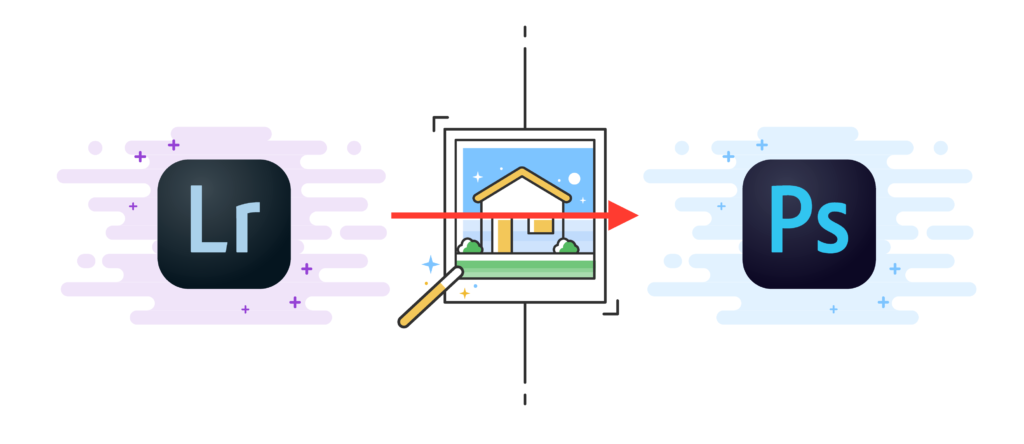
Here’s a question for you: How often does a software application become so famous that its name becomes a verb?
Answer: Not often.
You can probably count those success stories on one hand. “Googling” is a word on everyone’s lips. “Facebooking” has become a common term, and even the phrase to “shazaam it” makes sense to a lot of people.
But no doubt that in the Top 3 is the term “photoshopping.” To photoshop a picture has entered popular culture as shorthand for doing any sort of post-production on an image – everyone knows it means.

Adobe’s premier image-editing software is such a giant of a program, with so many different uses, that it’s not unusual for professional photographers to carry on discovering new ways to use Photoshop throughout their working lives. And yet, it’s size, power and sophistication can be a hurdle to many users – especially beginners who often feel overwhelmed by all the options available to them in Photoshop.
Lightroom, on the other hand, is less well known, although it is beloved by many users. It’s a simpler tool, with fewer applications, but what it does, it does very well.
Influential blog photographytalk.com explains how “Lightroom has a lot of the image editing features that the everyday photographer needs, but it lacks the sheer volume of tools and the power of Photoshop when it comes to making hefty edits to your photos.”
Lightroom and Photoshop both have a lot to recommend them, and in this blog, we’re going to dig into the features – and flaws – of each to help you try and figure out which piece of software is the right fit for you.
PHOTOSHOP IN FOCUS
Although it has the word photo in its name, Photoshop can handle way more than just photographs. Illustrations, vectors, graphic design and animation are all compatible with Photoshop, and it’s common to find anyone from architects to designers to illustrators all working in Photoshop.
What this widespread use points to is a staggering set of choices and open-ended possibilities.

Essentially, it’s a pixel-level editor, which means that you can drill down into an image all the way to the point where you are manipulating the individual pixels that make up the image. That level of control is far beyond the scope of what you can achieve with Lightroom.
From the tiniest blemish in a picture to a huge detail can be altered with a few keystrokes.
Writing for the website fotograpiya.com, Mitzi Ilagan explains, “this software has a clone stamp tool, patch tool and spot healing brush that you could use to lessen the bags under your eyes, whiten your teeth, remove branches blocking the view or even remove stray hair from your face.”
The key to understanding Photoshop is the idea of layers. Creating and editing in Photoshop means developing a set of layered images, each with different elements, that are stacked on top of one another to create the final image. In each layer, you can create multiple effects or edits, then decide whether to use them or not, and how opaque or transparent each layer should be.
Photoshop is a beast of a tool, and explaining all its application can (and does) fill entire volumes of textbooks.
SPOTLIGHT ON LIGHTROOM
Lightroom, on the other hand, is built exclusively for photographs. It has powerful image editing capabilities, and for most of your post-production needs, the amount of editing that you can do in Lightroom will be perfectly sufficient.
But that’s not really what it’s about. At its core, Lightroom is about managing your photographs and your workflow. It’s a brilliant tool to help you import, organize and find the images that you are working with.
The program understands perfectly well that, with the demise of film cameras and the rise of digital, photographers are likely to end a shoot with hundreds (or even thousands) of images to work through. Without the correct software, editing is an overwhelming task that Photoshop is not built for.
But starting your post-production process with Lightroom allows you to import a whole bunch of RAW files, organize them however you see fit using appropriate keywords, and edit them as well.
You can create collections, move them around your storage device…even share them to social media with relative ease. The interface is simple and intuitive, and if you find an edit that you really like on a particular image, you can sync that edit to all the photos in a particular collection.
It’s a huge time saver.
And it’s much safer way of protecting your source images, as the online educational site CreativeLive explains: “Unlike Adobe Photoshop, Lightroom is a non-destructive photo editor, meaning that you don’t have to worry about that pesky “save as” button. In fact, Lightroom has no ‘save’ button at all. All of the edits are automatically kept in your Lightroom catalog, which acts as your database of edits and history.”
If you’ve done a bit of post-production before, and you find that most of the time you want to do things like crop fix the white balance, contrast and saturation, perhaps some sharpening and noise reduction, you’ll probably be more than satisfied with what you can get out of Lightroom.
But it’s important to be aware that there are certain tasks that it is not built for.
The following tasks are much better suited to Photoshop:
- Composites and image blending
- Photo manipulation
- Panoramas
- Advanced retouching or healing
IT’S ALL ABOUT THE FLOW
The key to being a successful photographer in this day and age is developing a productive and efficient workflow.

With the volume of images that are generated during a shoot, you need to be on top of the process every step of the way. Make sure you import them to your computer quickly and easily, then organize them in a way that makes sense to you.
Once that is taken care of, work through the images and identify which ones you’re going to focus your time and energy on. Discard the obvious failures. Then hone in on the images with the most potential and begin some serious editing on them to achieve the finished look that you imagined when you began the shoot.
The best way to achieve the results you want? By using a combination of Lightroom and Photoshop at different stages of the process. Start with Lightroom when you get the images ready for work and create a general look and feel that you are happy with. Then, if you need to get into more heavy-lifting, move on to Photoshop!
CHOOSING THE MIDDLE PATH
Trying to make a choice between Photoshop and Lightroom is missing the point. The two products are designed by the same company and they complement each other perfectly. They integrate seamlessly and are designed to make your life as easy as possible.
For example, when you’re in Lightroom, all it takes is the click of a button to select a particular image and open it in Photoshop for editing. It’s that simple.
Choosing between Photoshop and Lightroom really comes down to what you want to achieve with your photography. Unless you know for a fact that you are going to need to be doing detailed editing to your photographs – such as removing logos, fixing blemishes, or creating SFX – then you’ll probably cope perfectly well with just using Lightroom.
If you’re only going to create two or three images during a shoot, then Photoshop may be all you need to manage your workflow.
Ultimately, the two products are designed to work hand-in-hand. Our suggestion would be to get them both if you can afford it; start off using Lightroom and managing your workflow correctly, then slowly feel your way into the magic of Photoshop when you believe that you’re ready.