Real estate photographers have been battling forever to reduce that grainy look that they sometimes get in their photographs. Those annoying grains scattered all over the image are called noise.
To understand what noise is and why it occurs, it is useful to know how it occurs in audio signals such as music, podcasts, or transmissions. Noise is an unwanted disruption and imperfection in audio signals. Often, it sounds like a“hiss” in the background that isn’t something that you hear normally. Yet, this “hiss”, or noise, can be heard in the audio recording itself.
This is the same principle in imagery. In photography, noise refers to visual distortions, which are analogous to audio imperfections. These distortions take the form of tiny colored specks, dots, or pixels in your image. They often make the photo look grainy.
Here’s an example:

Two broad types of noise exist in photos: shot noise and digital noise.
1. Shot noise
Also called photon noise, shot noise is caused by the natural property of light itself. It is the randomness of the photons (elementary particles of light) in the environment that you are trying to shoot. You see, light reflects off everything we see. However, these reflections have random patterns, and the number of photons emitted in these reflections varies widely. This randomness causes the grain.
2. Digital noise
Also called electronic noise, this is noise caused by internal electronics, your camera sensor, or settings (particularly ISO). All these cause image imperfections in the form of noise.
Note that you cannot eliminate noise entirely. Due to the natural property of light and the inherent limitations of photographic equipment technology, there will always be noise in a photo.
Signal to Noise Ratio
Another important principle to understanding noise is the signal-to-noise ratio. Let’s illustrate this through an example. Let’s say you captured a scene with insufficient light. We’ll call the image as the signal, or the actual information.
Obviously, the photo will be darker than usual since you didn’t capture enough light from the scene. But when you try to brighten the image using photo-editing software, you also highlight the noise, making the image look grainy and discolored! That’s because when you amplified the signal (i.e. making the photo brighter), you also highlighted the noise accordingly. This is called the signal-to-noise ratio.
Getting the best-quality image is really all about capturing most of the signal so it will overpower the backdrop noise that, as mentioned earlier, is always present.
Tips in Decreasing Noise
The stitched photo below shows the difference between a clear and noisy image. The noisy photo is at the bottom. The photo above it shows the results after using any one of the tips below.

1. Decrease the ISO.
By amplifying the signal, high ISO settings usually generate more noise (remember the principle of signal-to-noise ratio?). As such, lowering the ISO results in a cleaner, crisper image. However, that’s an oversimplification. You need to adjust your aperture or shutter speed to compensate for the lower ISO, following the principles of the exposure triangle.
2. Use RAW image format.
Raw files have more data compared to JPEGs. The format does not undergo compression; compression causes noise and other imperfections in the image. Furthermore, as uncompressed files, RAW files naturally include more data at different exposure levels, allowing one to brighten the image in post-processing without affecting the signal-to-noise ratio as much
3. Use a camera with a larger sensor.
A camera’s sensor has millions of photosites. These light-sensitive spots gather information from your lens. A larger sensor, therefore, can gather more information without digital noise distortions. As such, it follows that the larger your sensor is, the less noise there will be.
4. Shoot or expose to the right.
Overexpose your images a bit, but make sure not to “clip” the image. How do you determine this? You need to check your histogram. If the majority of the curves is on the middle or left of the histogram graph, increase the exposure. If the curves are already off to the right side, then you are “clipping” the image, and you need to reduce the exposure. What you want is to have the highlights on the right side of the histogram. As noise generally appears in the darker pixels of an image, overexposing your image slightly will give you the maximum amount of signal while reducing noise. Just make sure you use RAW format (see tip 2).
5. As much as possible, avoid long exposures.
That’s because long exposures have a tendency to heat up your camera’s sensor. This sometimes creates noise, often called “hot pixels.”

Have you tried everything yet your images still show noise? Our editors at PhotoUp can clean up your images. We use advanced photo-editing software, eagle eyes, and a profound sense of artistry to help you achieve crisp, clear images!